Through the LISA admin, you can sign up to receive automated lead activity reports by email. This reporting feature makes it easy for anyone on your team to get timely summaries of lead activity at intervals of your choice. Learn more about this feature and how to use it below.
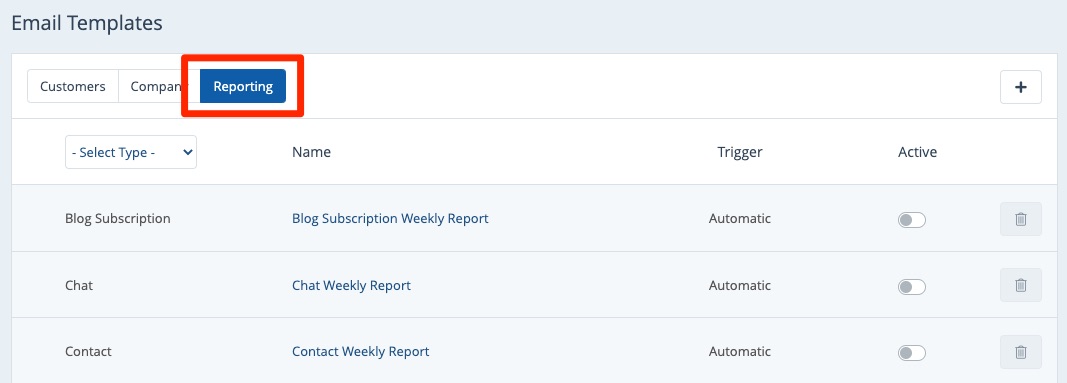
How Do I Sign Up for Automated Lead Reports?
There are two basic steps to take to set up automated lead reporting for your team:
- Under Notifications > Email Templates > Reporting, activate the desired lead report email template by switching the toggle on.
- Under Notifications > Routing, choose who on your team will receive the reporting emails.
What Kind of Lead Activity Can Be Reported?
You can receive reports for any kind of lead activity. To make it easier, your LISA admin comes with 12 default lead reporting templates built in:
- Blog Subscription
- Chat
- Contact
- Inperson Lead
- Lead Counts (a summary of all lead types)
- Offer
- Phone Calls
- Quote
- Referral
- Review
- Service Request
- Survey
These 12 default templates are set up for weekly sends every Monday morning.
If you would like a different lead activity report (e.g. at different send intervals, with custom conditions, or with custom recipients), you can easily customize the default templates. You can also create your own new template.
Who Can Manage Lead Activity Reports?
Only LISA admin users with the Administrator role can access the Notifications section of the admin. However, anyone on your team—whether a LISA user or not—can be added to the routing rules to receive these lead activity emails.
