Problem
Two of the same offers are being displayed on your homepage, similar to the example shown below.
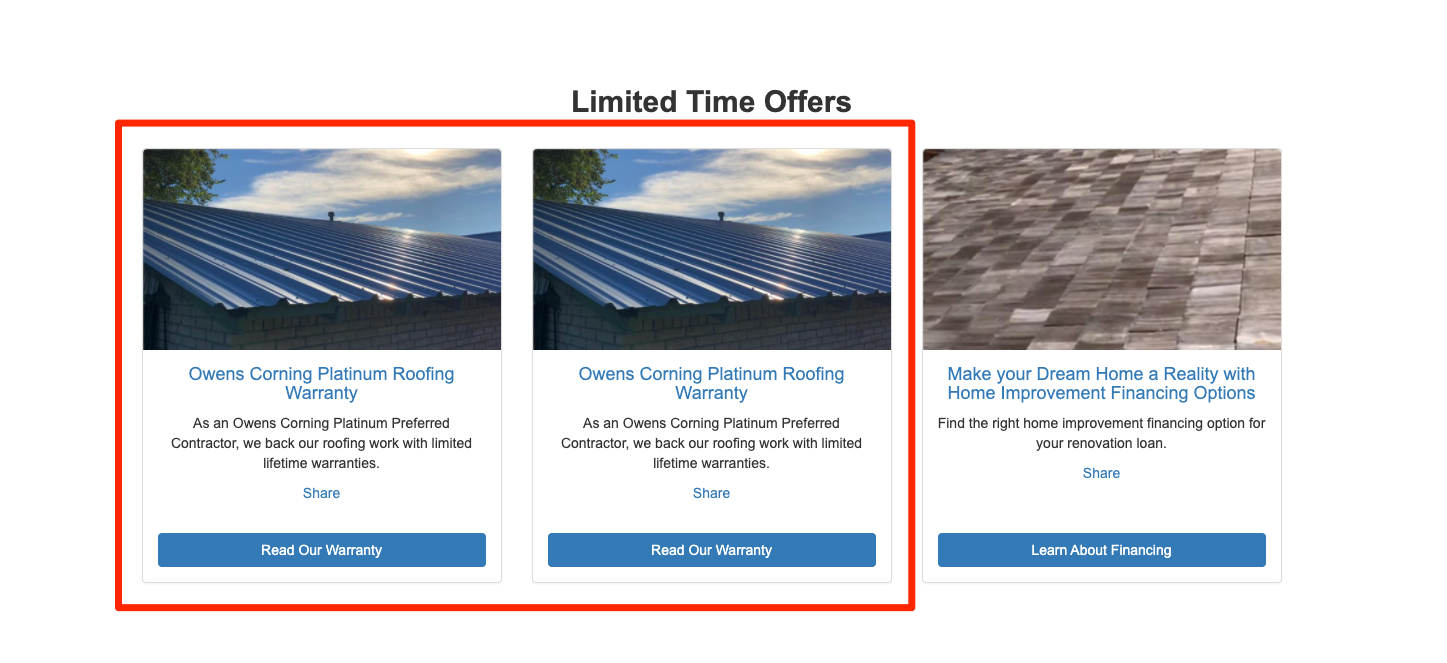
Solution
Most often, this double-display problem occurs when an offer has expired. Here's what can happen:
- An offer expires and is automatically removed from display across your website, including the homepage.
- Wherever it was displayed, the expired offer is automatically replaced by the default offer.
- The problem: The default offer was already featured on the homepage, which now results in two of the same offer displaying there.
To solve this problem, you can go into your Offers dashboard (located at Site Content > Offers) and take one of two actions:
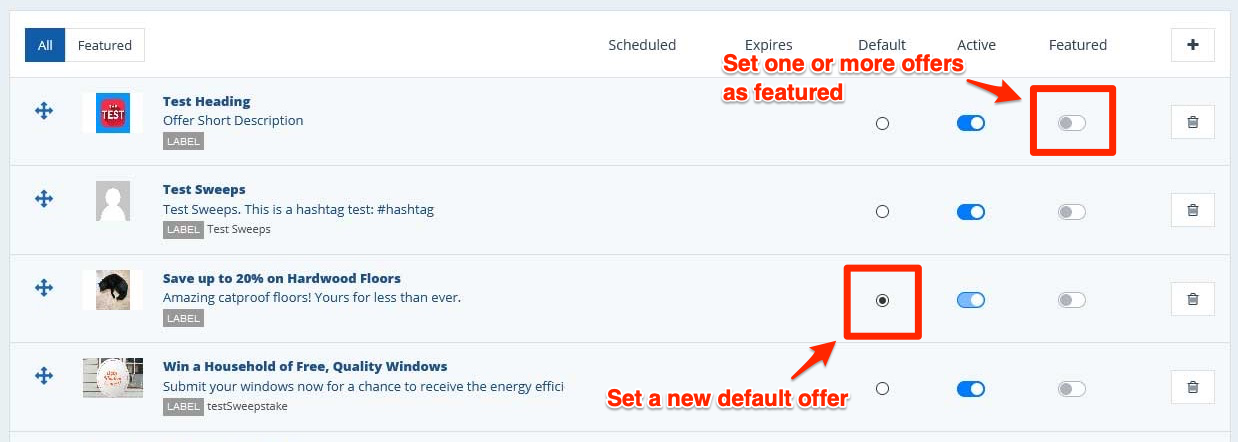
Once you've made these changes in the LISA admin, simply refresh your homepage and you'll see that the double display has been fixed.
Troubleshooting
If you've followed the instructions above but are still seeing two of the same offers on your homepage, please reach out us for help. Fill out a support ticket at this link or opening the help widget in the bottom right corner of the screen.
