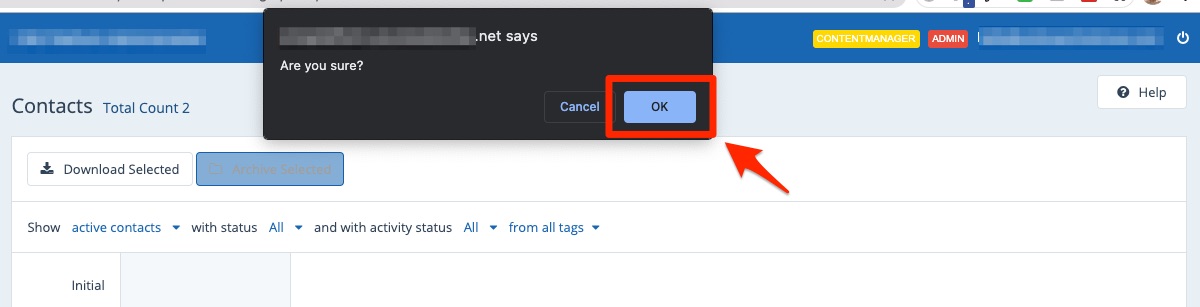Archiving a contact will hide them from the Contacts page and remove them from your LISA admin's Performance section (under Performance > Performance). To archive a contact, follow the instructions below.
1. Go to Your Contacts Dashboard
After logging into your LISA admin, go to Contact Manager > Contacts.
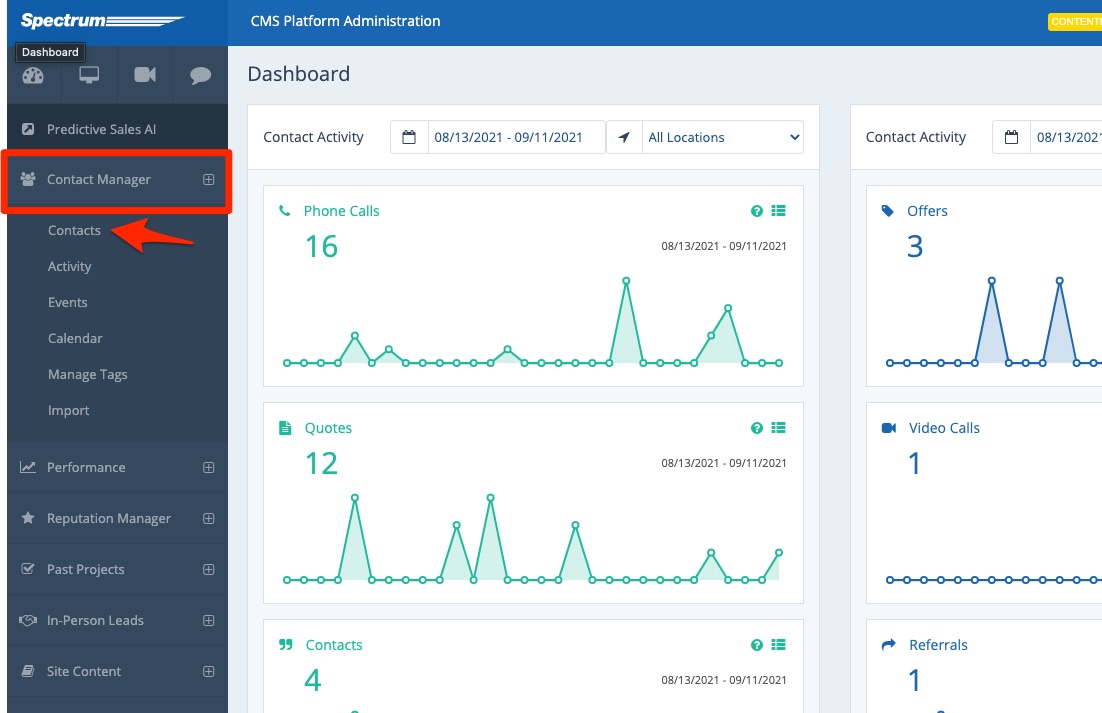
2. Find the Contact(s)
On the Contacts page, find the contact(s) that you'd like to archive. You can use our tips for searching and filtering if you need some help!
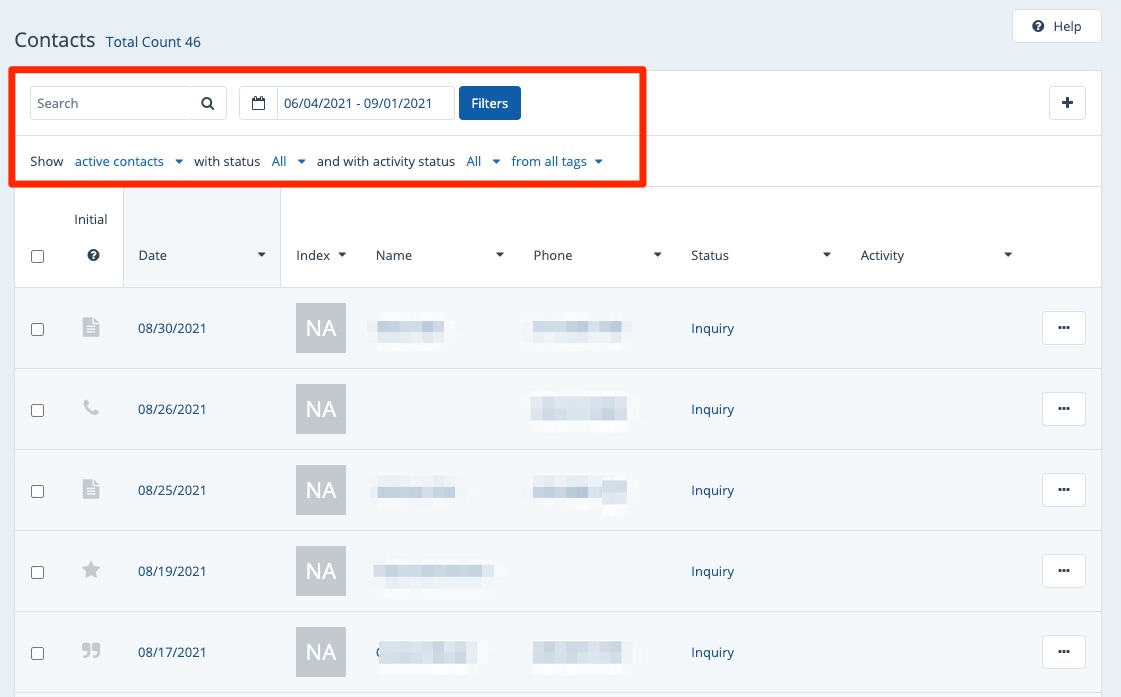
3. Select One or More Contacts
Once you've located the contact you'd like to archive, check the box at the left side of the row. You can select multiple contacts to archive them all at once as well.
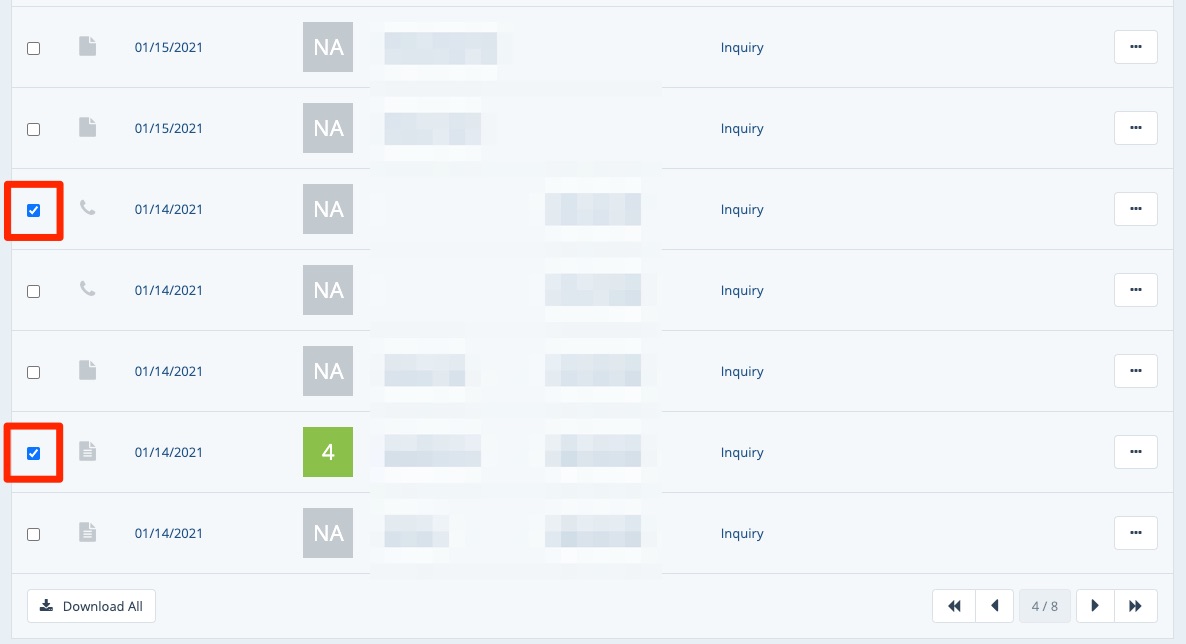
4. Archive Selected
Once you've selected one or more contacts, a button will appear at the top of the list: "Archive Selected." Click this.
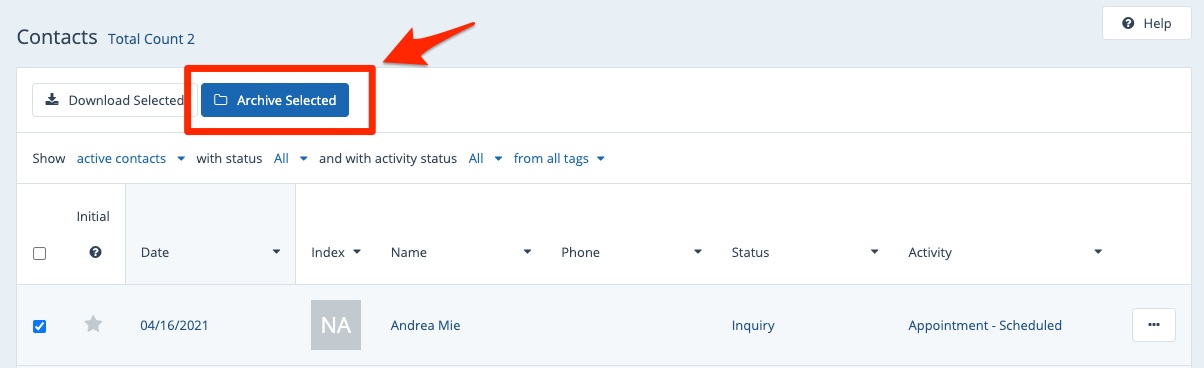
5. Confirm the Archiving
To complete the archiving, please confirm in the popup that appears in your internet browser.