After your LISA platform has launched, you and your staff can continue to make updates at any time. Select updates may require assistance from your Spectrum Client Manager, but many content additions and changes can be made directly through the LISA admin.
Where to Go to Edit Your Website
The most common updates you'll make to your website will be found under Site Content. Not all site edits will be made here, but it's a great starting point for understanding the diverse functionality available through the LISA platform.
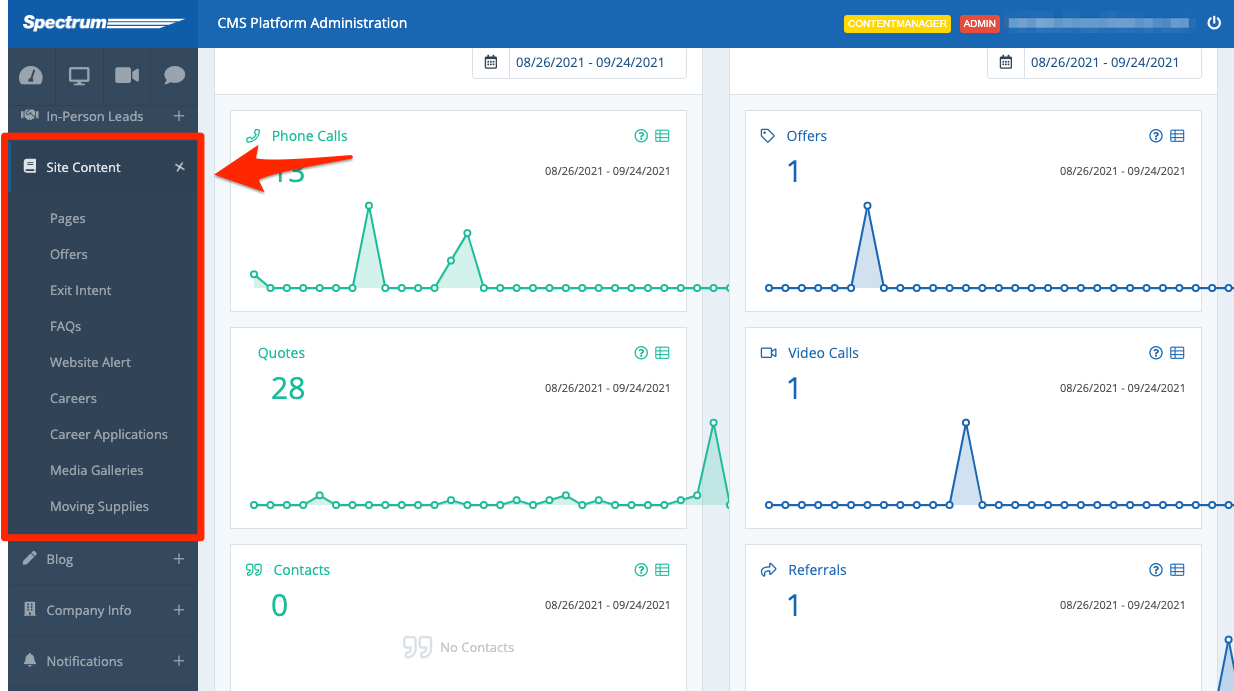
From this section, you can make changes such as:
- Publishing new site pages
- Creating offers and sweepstakes
- Creating a website alert bar
- Editing the questions on the FAQs page
Get a full breakdown of each feature in our Site Content overview.
Who Can Edit Your Website?
The LISA admin comes with five different user roles, each with varying access to admin functionality. When it comes to editing your website, there are two key roles:
- Administrator: The Administrator role is the most fully fledged role and has access to all features within Site Content, with the exception of Pages.
- Content Manager: The Content Manager role is the only role that can access Pages. If you'd like to edit site pages, you must have this role in addition to any other role you have.
Learn more about all of the LISA platform user roles here.
