Lazy load scripts are one of four types of scripts you can add in the LISA admin.
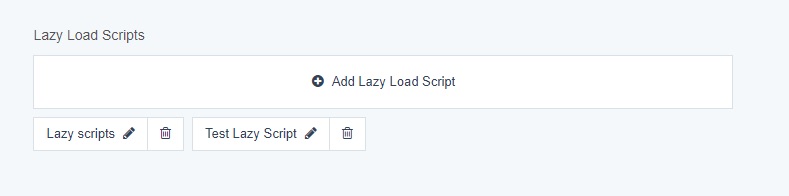
The term "lazy loading" (also called "asynchronous loading") means that the script is loaded as late in the process as possible. In fact, these elements will not load on your client's website until the user begins to scroll down on the page.
Why Use Lazy Load Scripts?
When at all possible, setting scripts to lazy load is helpful because it speeds up the total website load time. This not only improves user experience but also improves scores on website speed tests.
LISA admin sites are already built to maximize lazy loading of built-in features such as mapping data, APIs, and fonts. Using lazy load where possible when adding additional scripts will further ensure that our sites continue to load quickly.
The difference in load time is so minuscule that the user doesn't see a difference when viewing the site. "Lazy load" scripts still load long before the user would interact with them.
Which Scripts Can Be Lazy Loaded?
In general, the best scripts to lazy load are ones that are not required until some kind of user interaction takes place. For example, a chatbot will not be utilized until the user scrolls down, and an exit intent popup will not be needed until the user has first interacted with the page and then moved their mouse away.
As much as possible, we typically recommend lazy loading:
- Chatbots
- Floating review buttons
- Floating CTAs
- Exit intents
- PSAI Site Conversion Tools
Critical scripts such as analytics and tracking should not be lazy loaded.
