As part of your recruiting strategy, we recommend posting jobs on Facebook (in addition to the Careers page of your website). To post a new job on Facebook, follow the instructions below.
For a big-picture overview, start with our guide to partnering with Spectrum for effective recruiting.
1. Go to Your Facebook Page
Log into your personal Facebook account and then click Pages from the left-hand menu.
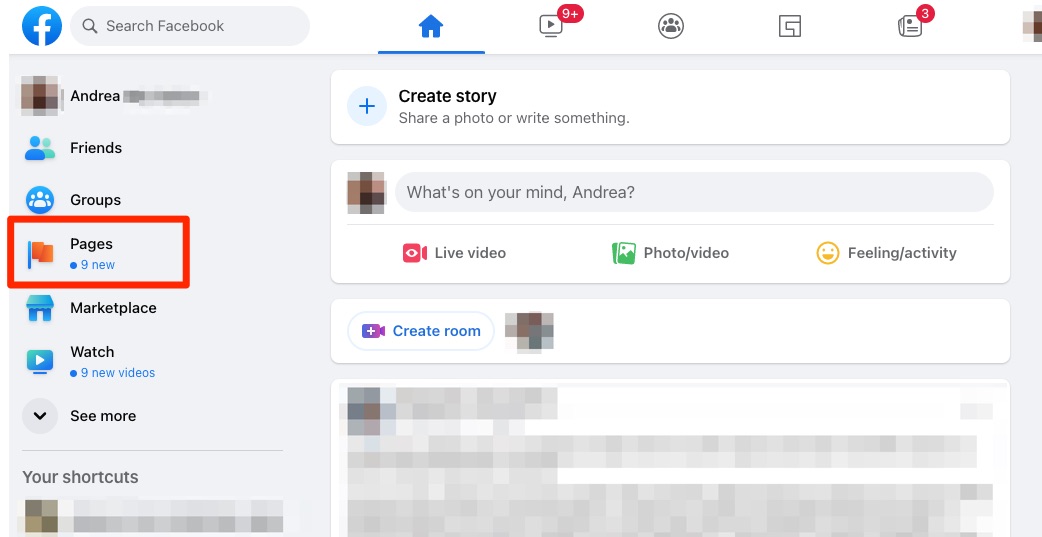
2. Create a Job
There are a number of ways to create a new job in Facebook. One option is to go to Manage Job > Create Job, as shown below.
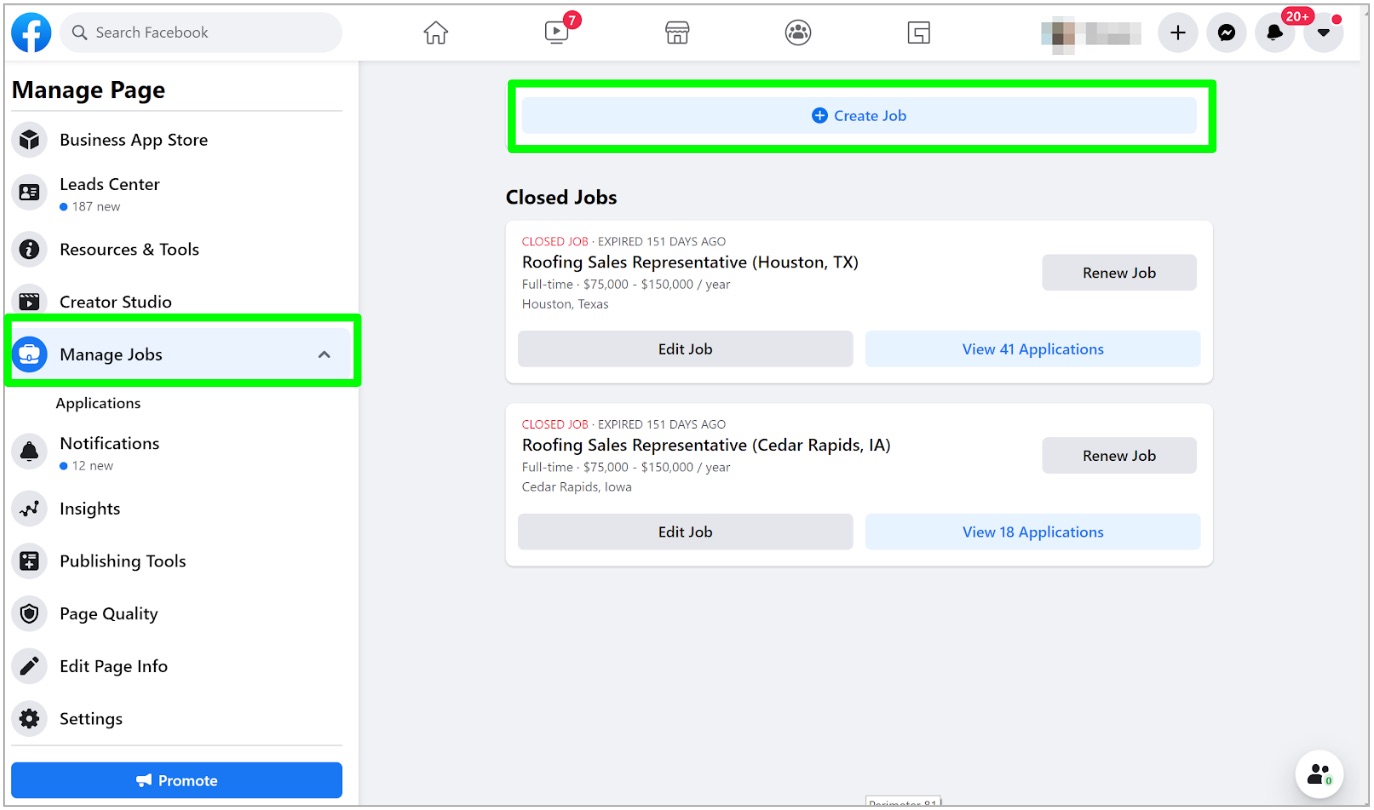
Another way to post a job is to go to your Facebook Business Page's Timeline and then click Job within the tab for Create.
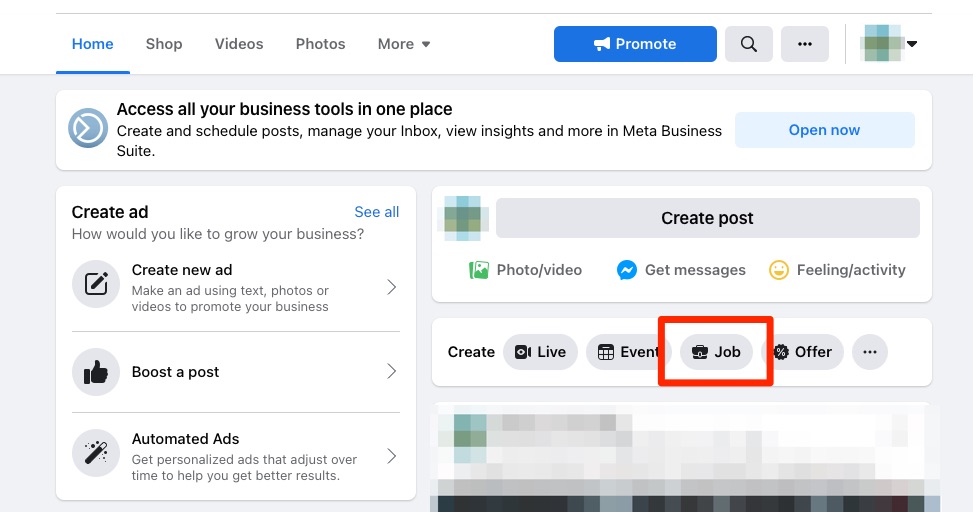
3. Fill in the Details
Next, you'll be able to fill out the details of the job posting. We recommend the following:
- Include all of the information from your website Careers page into each job posting on Facebook.
- Always split out job posts per market.
- Add an image of your company/team.
- Link to your website Careers page as well.
- Fill out all available fields about the job.
- Add screening/pre-qualification questions for key criteria, such as the ability to work in the United States, a valid driver's license/reliable vehicle, or the ability to lift a ladder and climb on a roof.
Enter the relevant information and click Next in the bottom left corner.
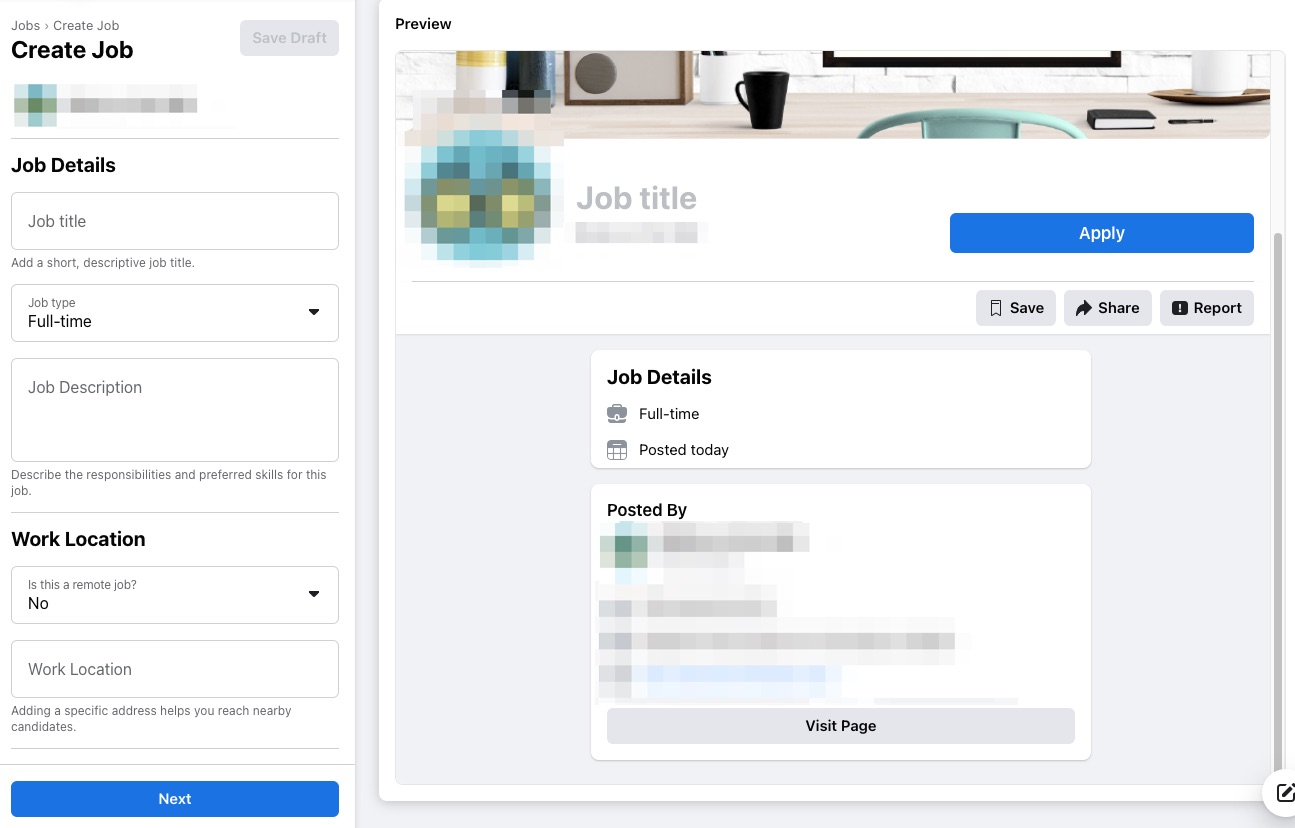
4. Boost the Job (Optional but Recommended)
Once you've added the job posting information, check the preview to the right to make sure it looks good. At this stage, we recommend boosting your post.
Boosting is a paid service from Facebook that shows your post to more people. Start by clicking Boost on any open position.
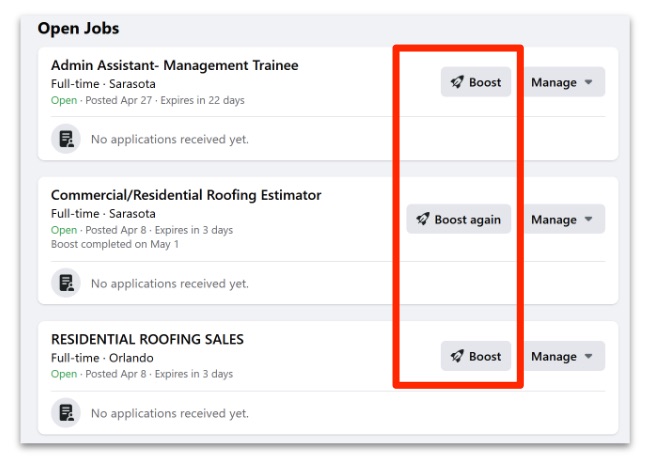
Then set the location around your office address or wherever you are recruiting from; the minimum radius is 15 miles and zip code targeting is not possible.
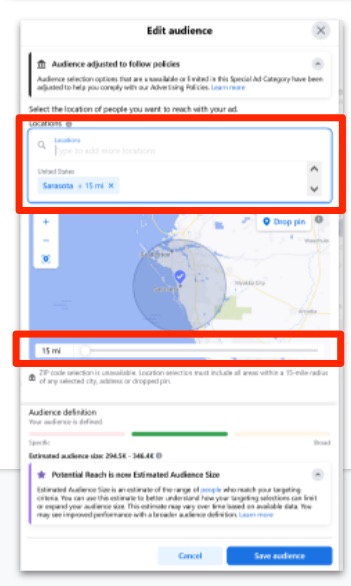
Finally, set the duration and daily spend. We recommend 14–31 days for duration and $5–10 per day per job post to start. This is flexible but a good starting point.
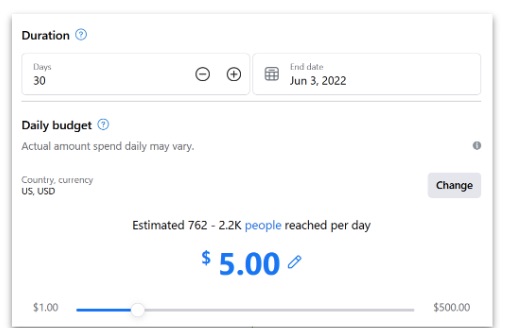
5. Post the Job
When you've selected your preferred settings and boosted your post, click Post.
6. Review Applications
Applications will come in through Facebook messenger and (optionally) through email. Review the applications as they come in and start the next step of screening applicants.
Please note that jobs expire automatically after 30 days, after which you should renew them.
