Located under Reputation Manager > Survey Aggregate Embed, the Survey Aggregate Embed feature allows you to display your survey aggregates on any website in which you can add or edit code.
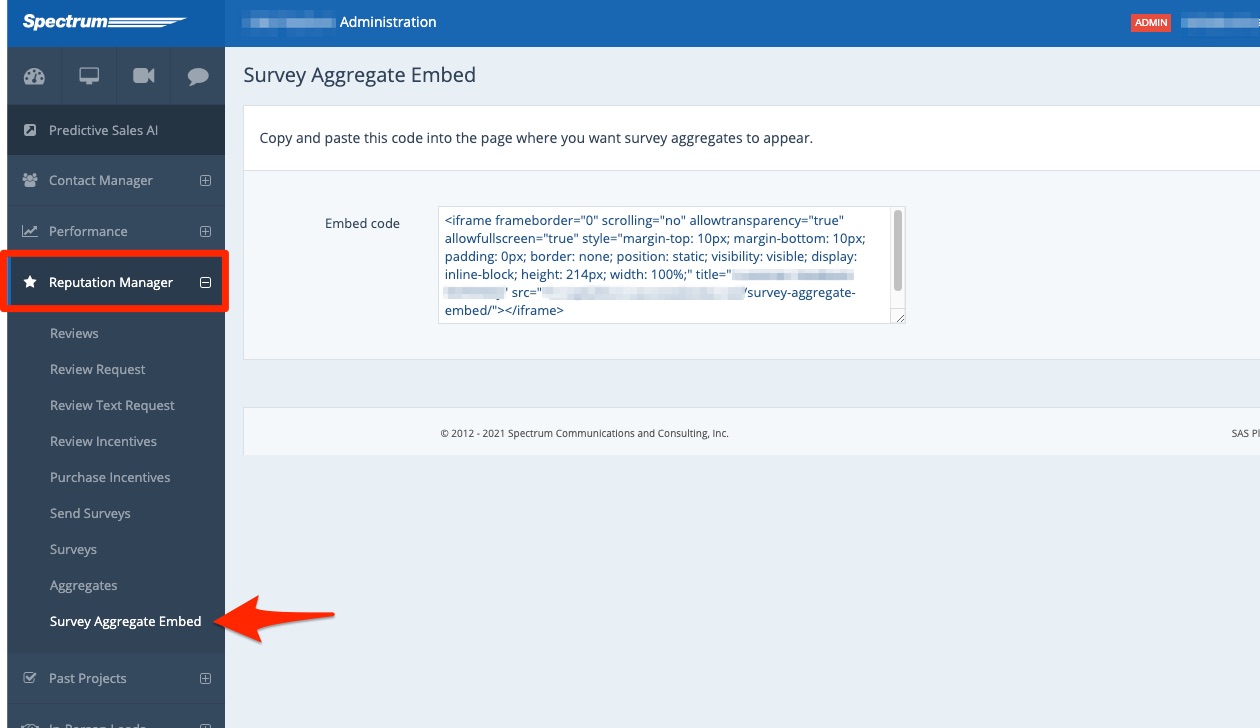
All you have to do is copy the embed code and paste it into whichever web page you'd like your survey aggregate results to appear.
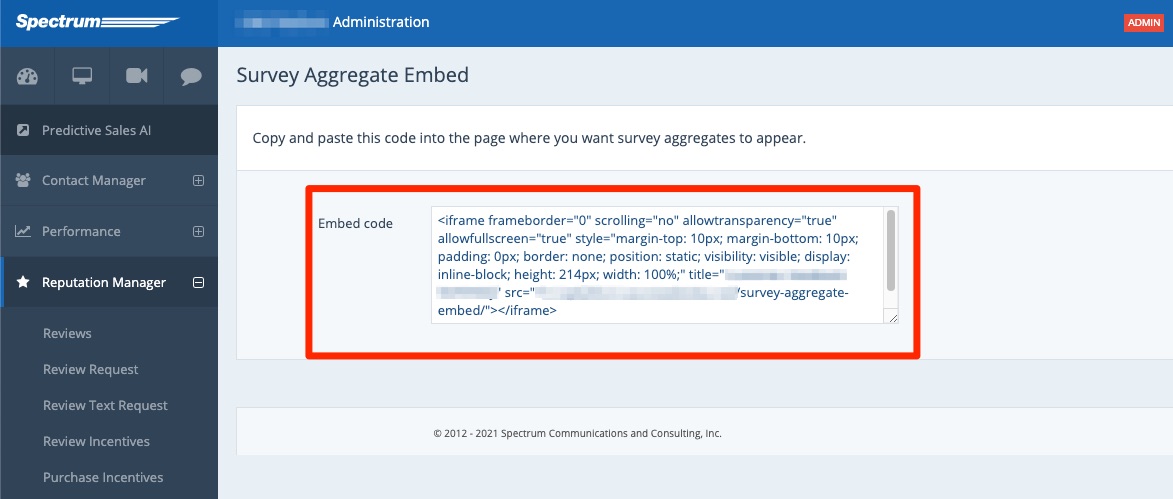
The code will display your survey results in an "iframe," which is an HTML element that updates in real time. Whenever new survey results come in, your survey aggregates will update automatically wherever you have published the iframe.
The exact styling may depend on the website, but the aggregates will look similar those bwlo.
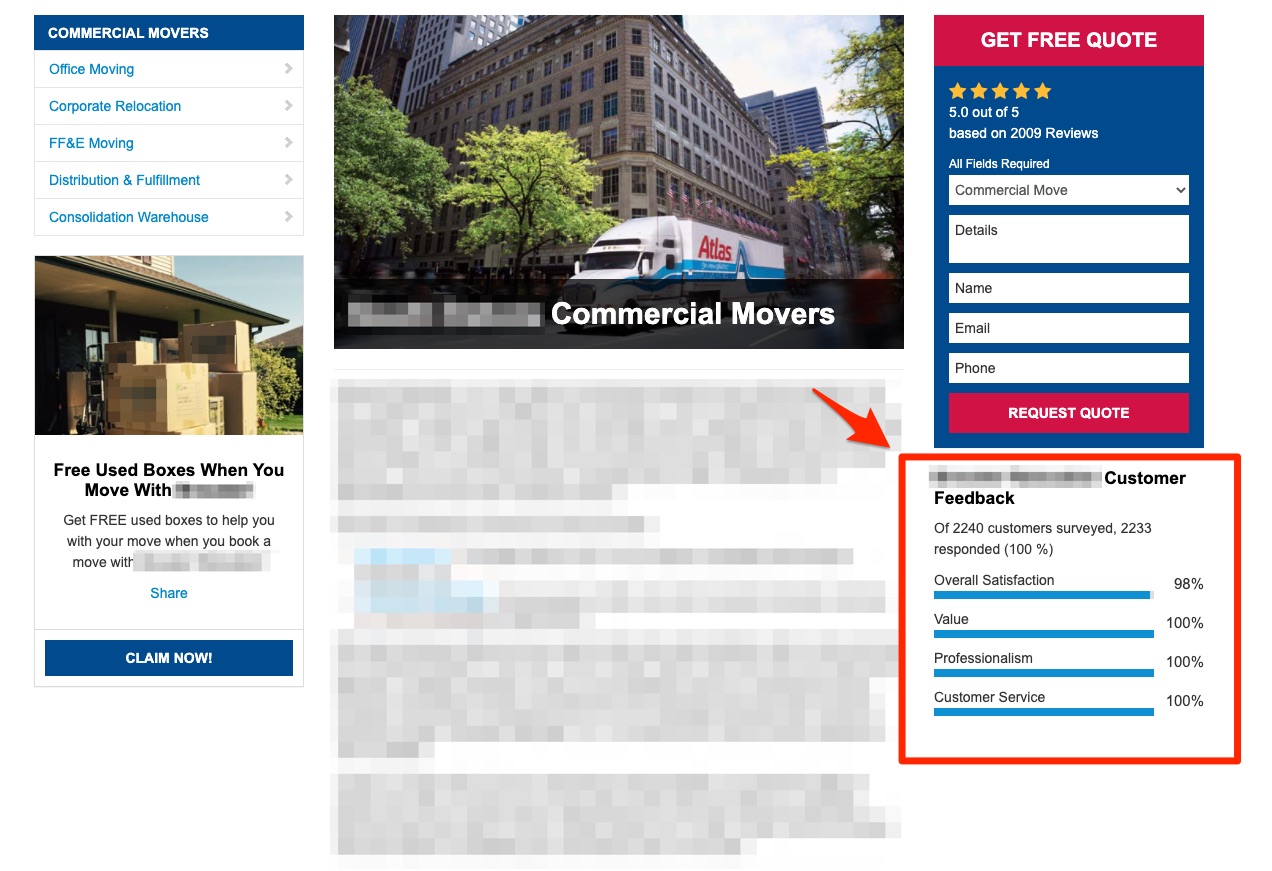
To display survey aggregates on your LISA platform, you do not need to use this code. Instead, please reach out to your Spectrum Client Manager or fill out a support ticket at this link.
