Want to encourage your happiest customers to leave you a review on third-party review platforms like Facebook, Google, or Houzz? Then we recommend offering an external review incentive on your website!
If you choose to display it, this external incentive will appear on your Review Thank You page (located at /review/thank-you/). It will only display after a customer has submitted an on-site review.
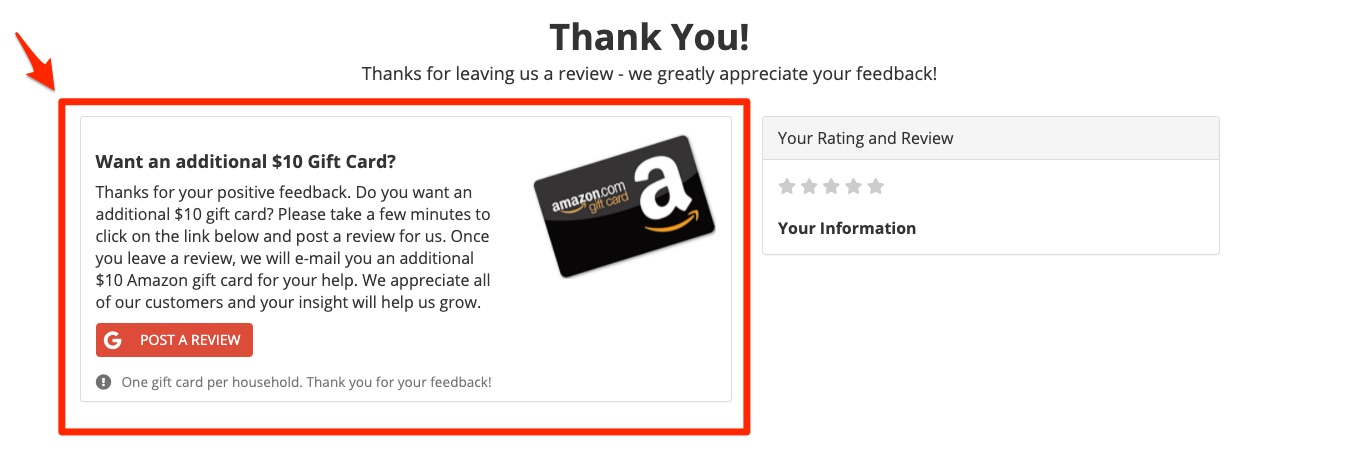
To display an external incentive on your website, follow the instructions below.
You can also request an external review without offering any incentives by choosing Use No Incentives.
1. Go to Reputation Manager > Review Incentives
Log into your LISA admin and go to Reputation Manager > Review Incentives.
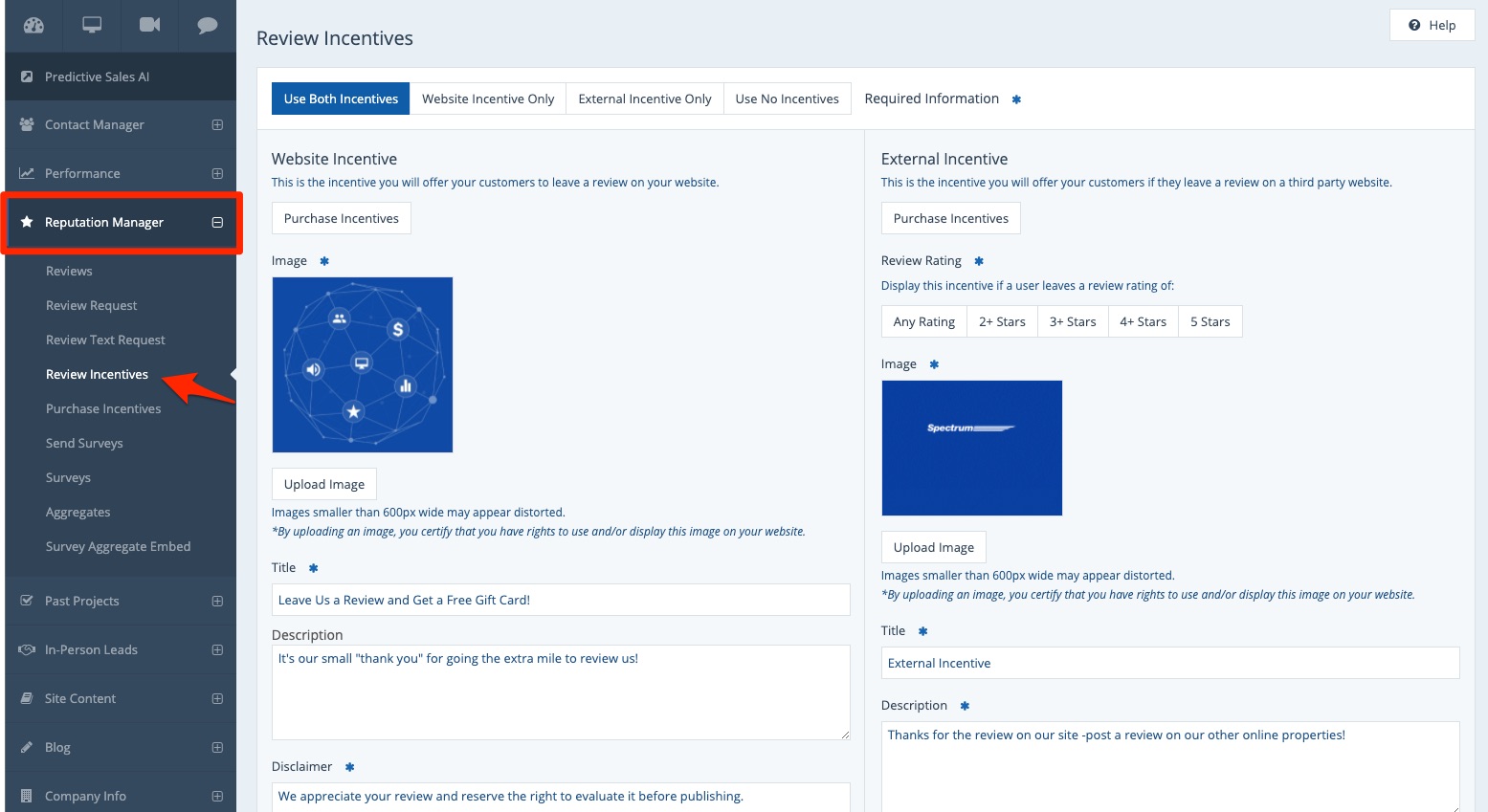
2. Select the Type of Incentives to Display
Use the tabs at the top of the Review Incentives page to select your preferred incentive display.
To make sure the external review incentive appears on your website, choose one of these two settings: Use Both Incentives or External Incentive Only.
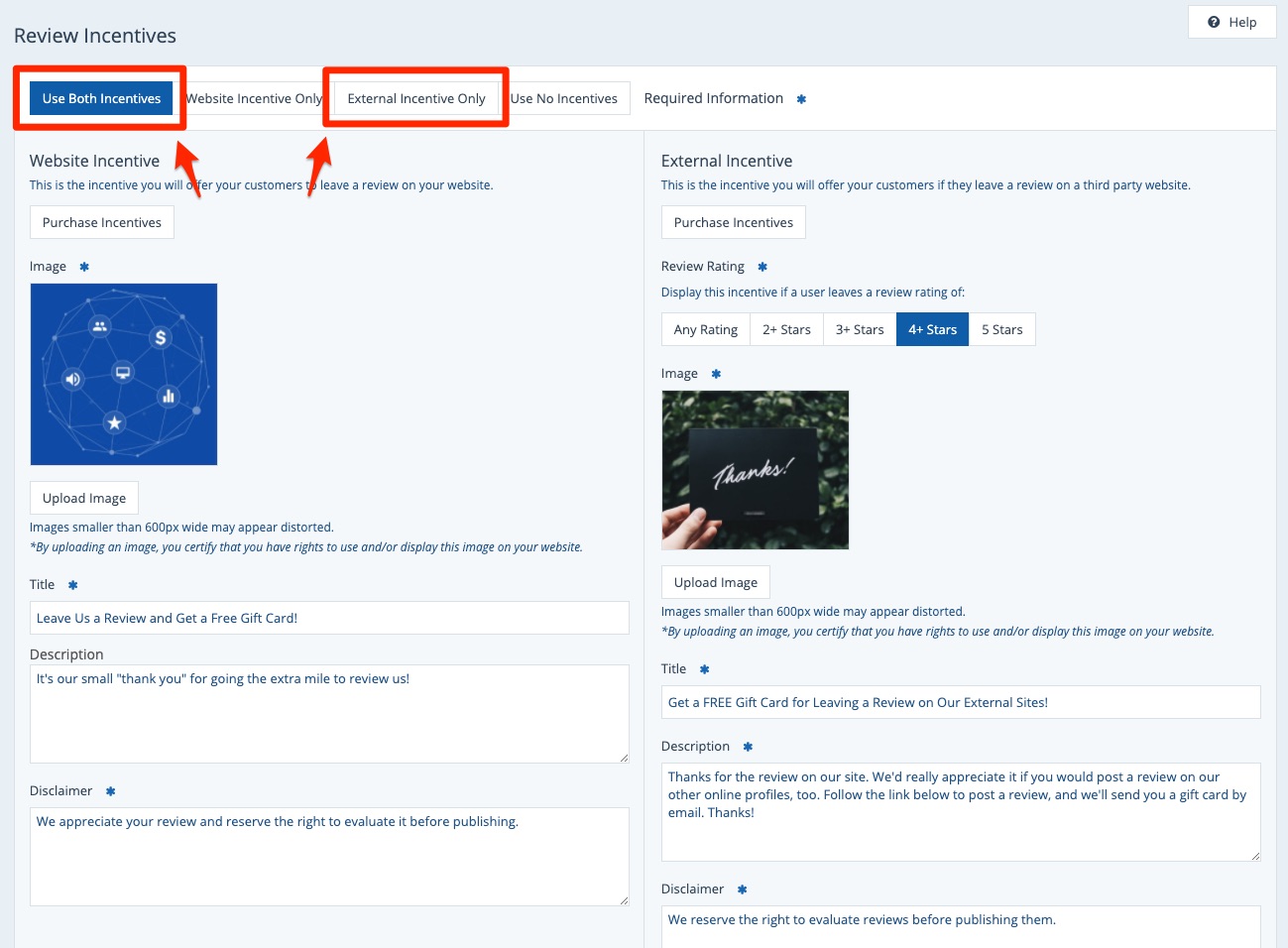
Here's more information on each setting:
- Use Both Incentives will display the external incentive on the Review Thank You page (as shown in the example at the top of this article) as well as another incentive on the Reviews page. The incentive on the Reviews page encourages customers to leave an on-site review.
- External Incentive Only will only display the incentive on your Review Thank You page (as shown in the example at the top of this article).
To view examples of both incentive types, check out our article on the different review incentives you can offer.
3. Complete the Incentive Details
Whether you choose to display one incentive or multiple incentives, you'll simply have to complete the details on the relevant page.
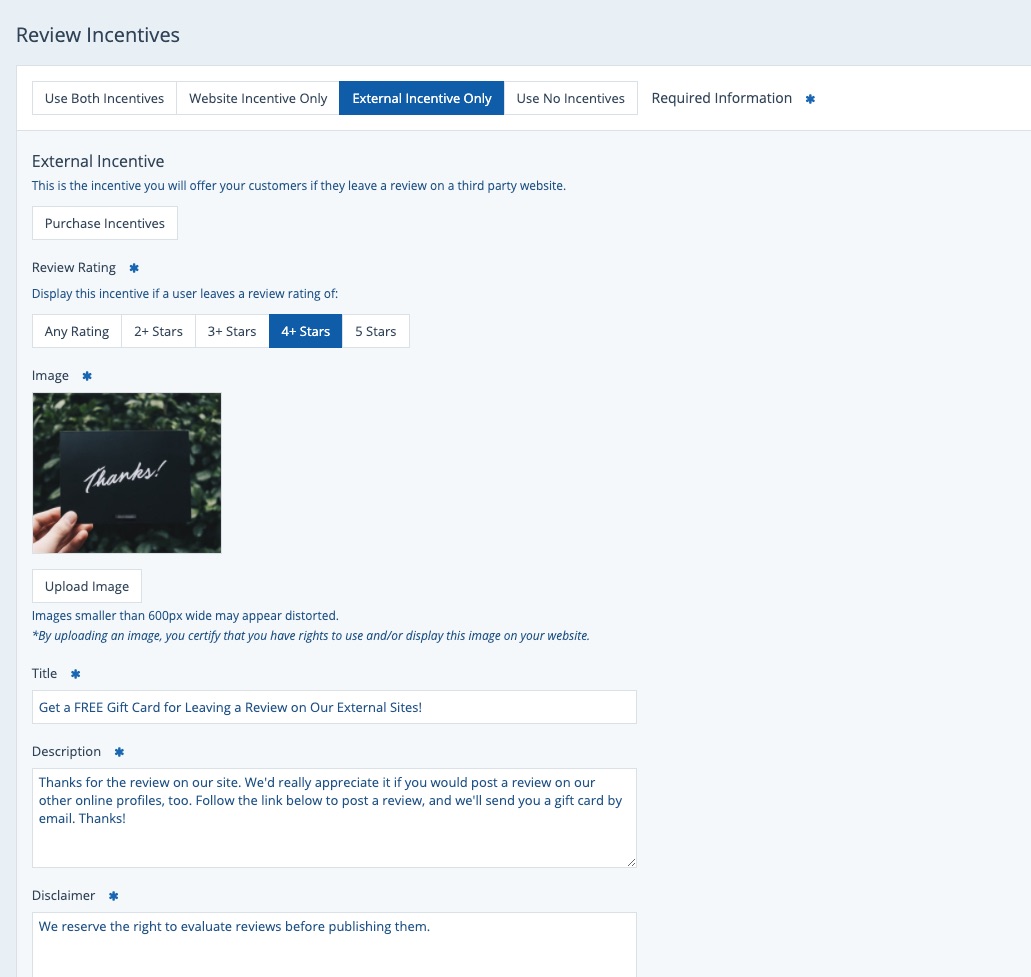
One key difference between website incentives and external incentives is that you can selectively present your external incentive, only displaying it to customers who have rated you a certain number of stars.
By setting a high Review Rating (shown below), you can be sure that your external reviews are coming from satisfied customers.
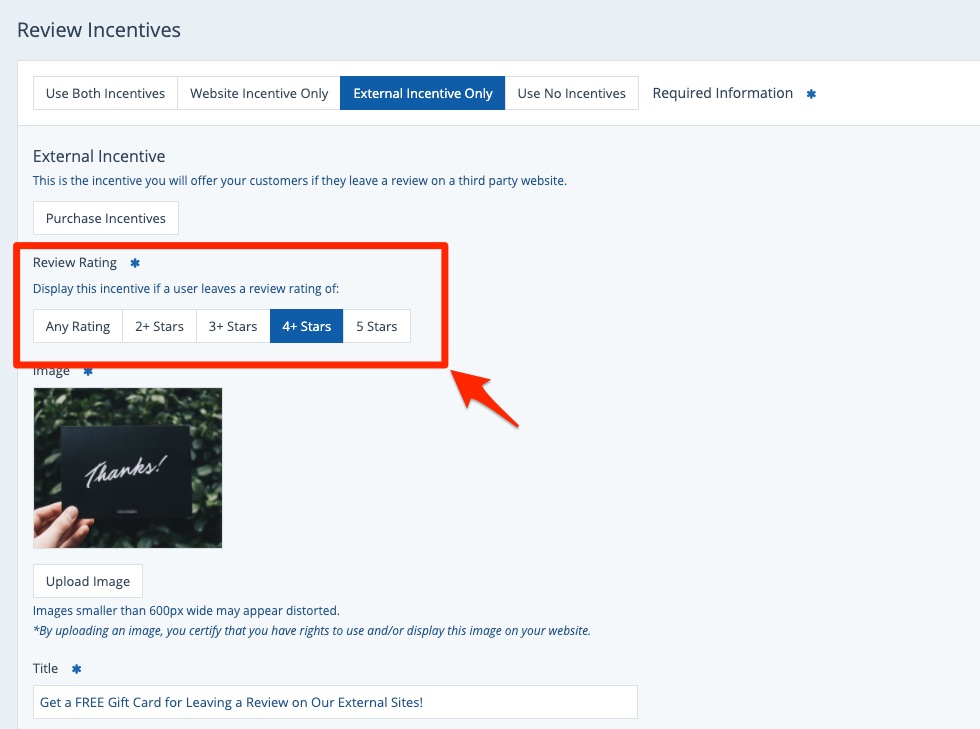
If you'd like more information and guidance on this page, check out our overview of website and external incentive options.
4. Save Your Changes
Once you've filled in the relevant information for your incentive(s), click "Save" to save your changes.
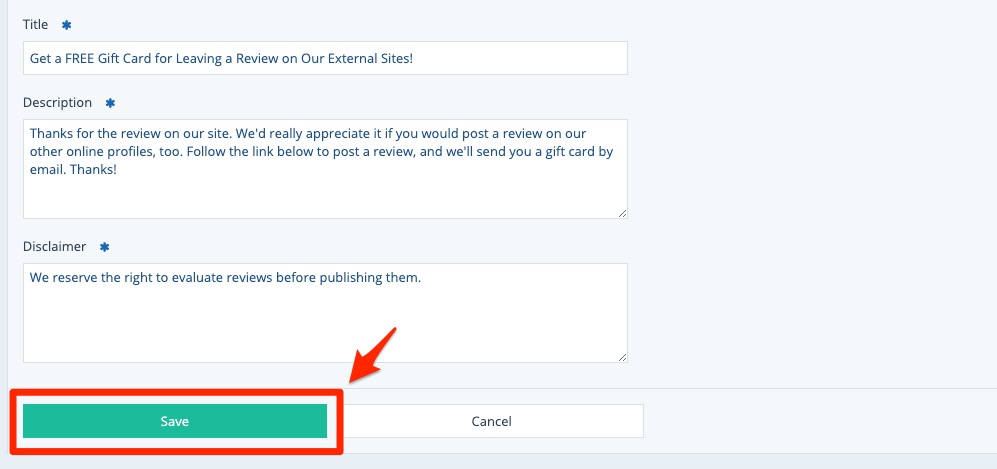
As soon as you've saved your incentive, it will be presented to customers on your Review Thank You page (and on your Reviews page, too, if you have chosen "Use Both Incentives").
What happens next? Whenever a customer submits a review, you can follow up by email through the LISA admin. Get tips on emailing incentives in these resources:
