Whether you've noticed a typo or would like to significantly alter your response to a customer review, it's easy to edit a reply, even after it's been published. Follow the instructions below.
1. Go to Reputation Manager > Reviews
After logging into your LISA admin, navigate to Reputation Manager > Reviews.
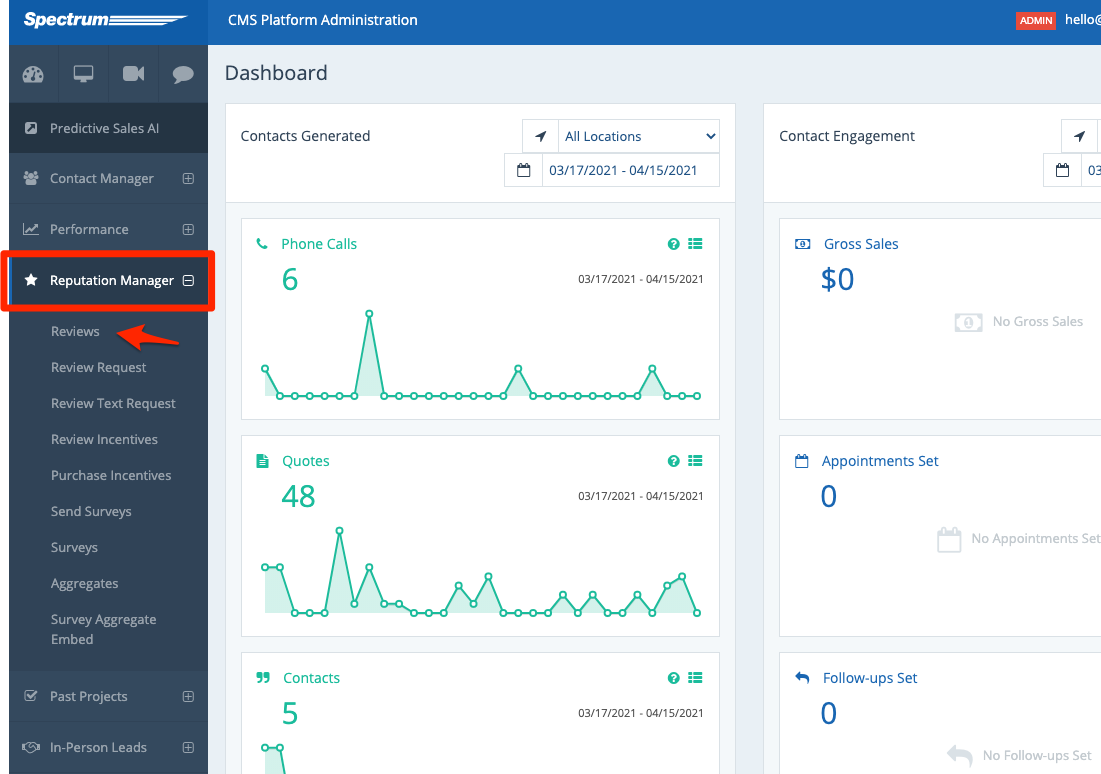
2. Click the "Published" Tab
Click into the "Published" tab to see all of your currently published reviews.
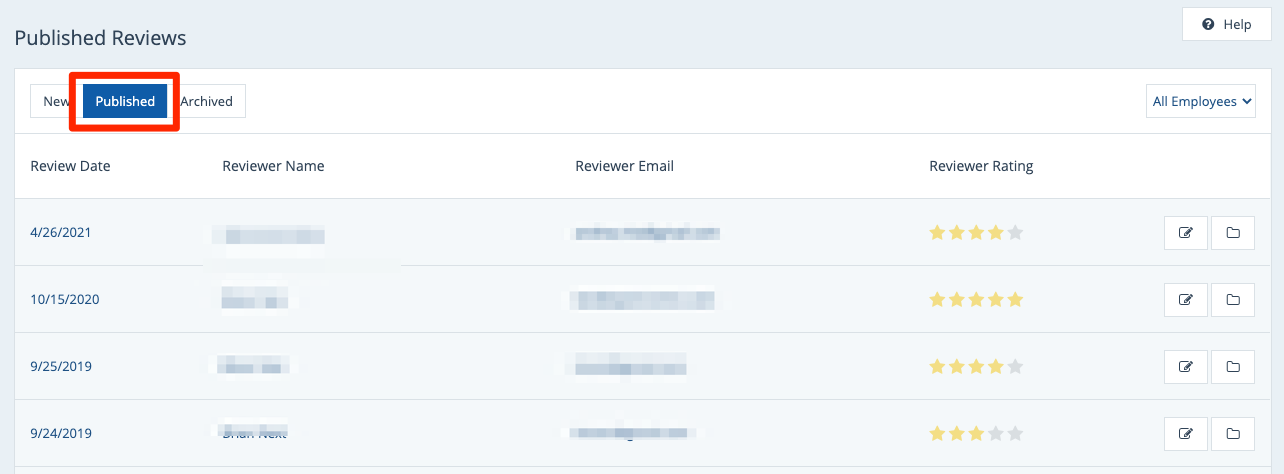
3. Locate the Review
On the Published Reviews page, find your review by browsing manually, using your browser's Ctrl+F search feature, or using the employee filter if that's helpful.
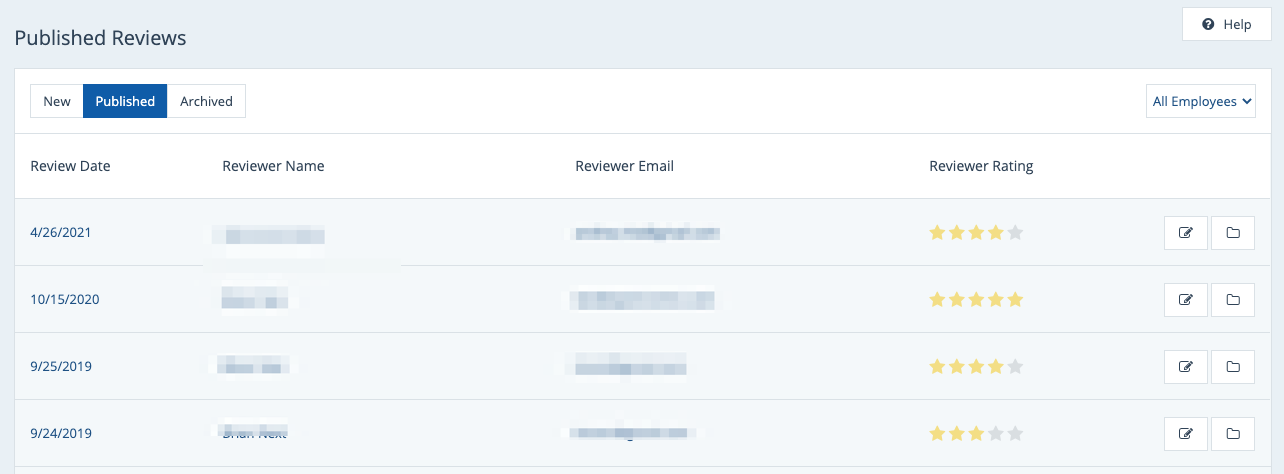
Once you've located the review, click on it to open up the Review Details page.
4. Edit Your Reply
On the Review Details page, you'll see your currently published reply in the field for "Post Reply." To edit the reply, simply click into the textbox and make your changes.
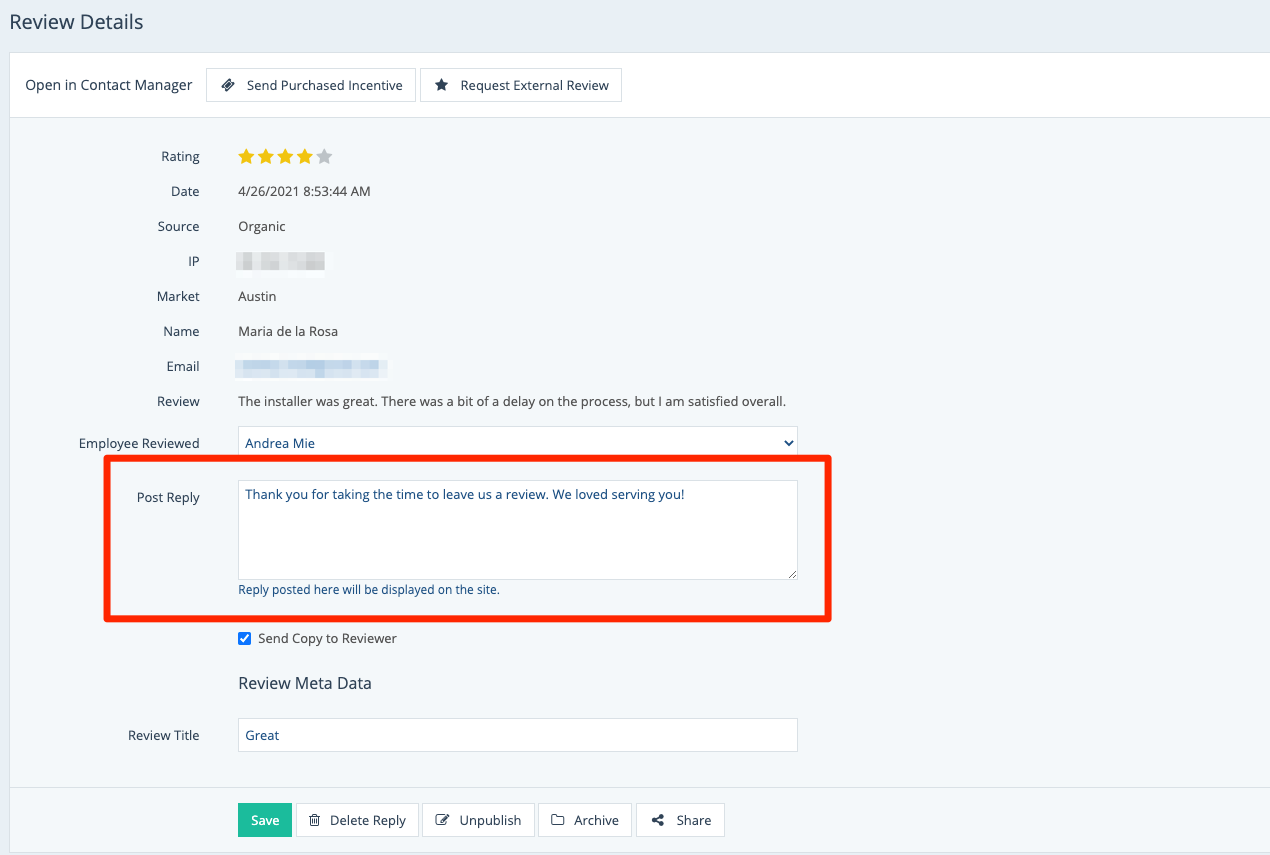
Want to delete the reply altogether? Then click the button for "Delete Reply."
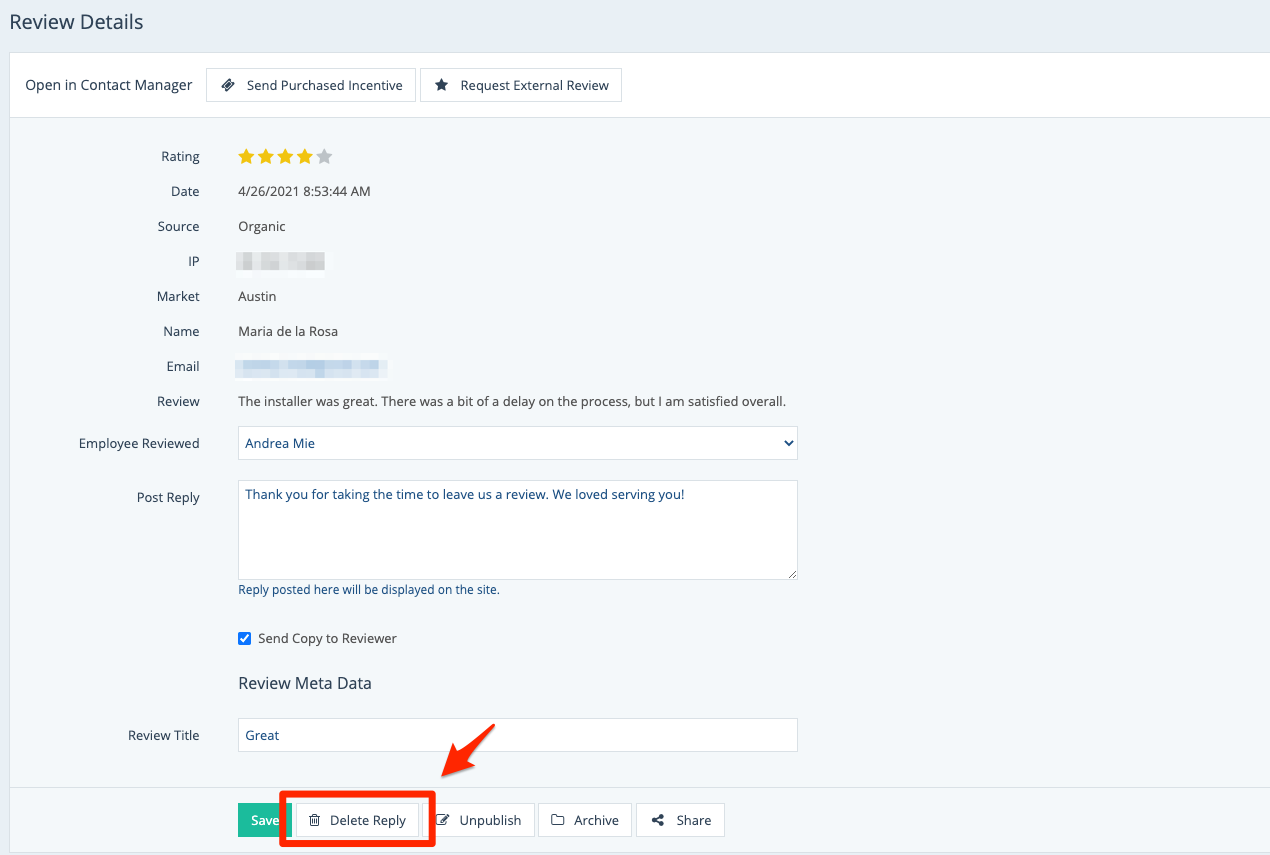
5. Choose Whether to Send a Copy to the Reviewer
Beneath your reply, you can check the box to decide whether you'd like to send a copy of your (newly edited) reply to the reviewer.
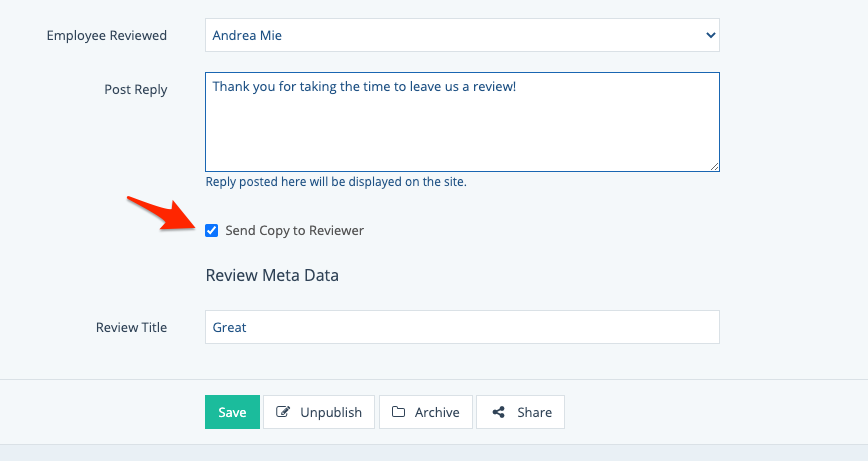
If you're making substantive changes to your reply, then it may be polite to notify the reviewer; if you're simply correcting a typo, then you probably do not need to send a message. It's up to you.
6. Save Your New Reply
To immediately publish your edited reply, click "Save" at the bottom of the page.
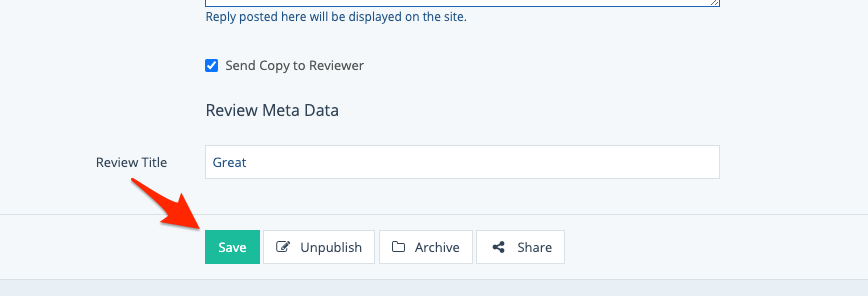
That's it! Your reply will be immediately updated on your website's Reviews page (located at /reviews/).
Learn more about handling customer reviews effectively in our best practices guides:
- Handling positive reviews - link coming soon!
- Handing negative reviews - link coming soon!
- Replying to customer reviews - link coming soon!
